Android Email Settings
Open your emal client and follow the steps below.
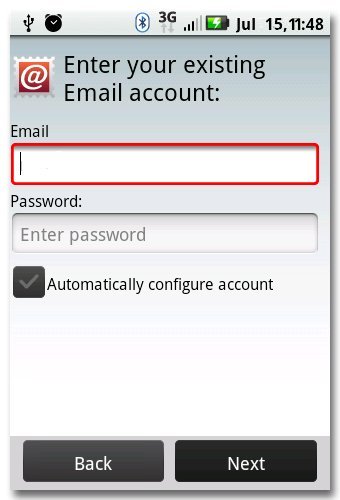
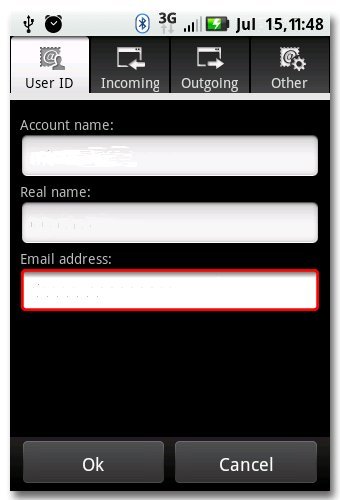
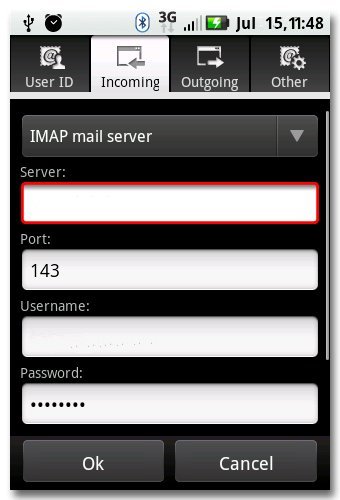
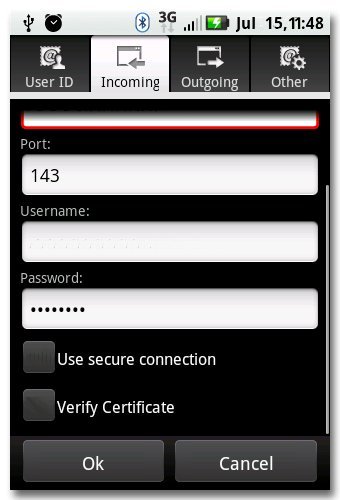
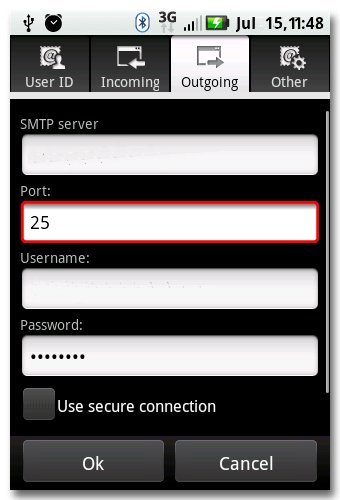

Open your emal client and follow the steps below.
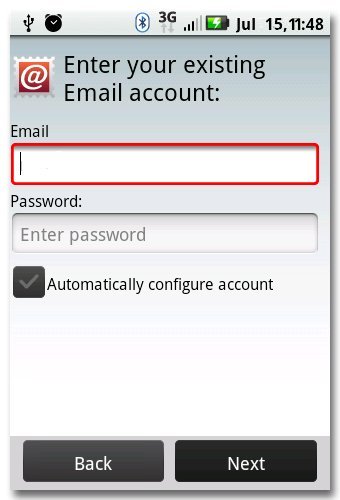
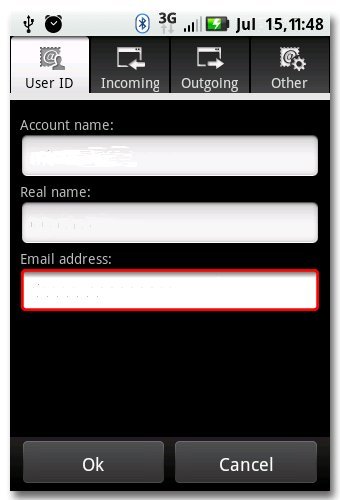
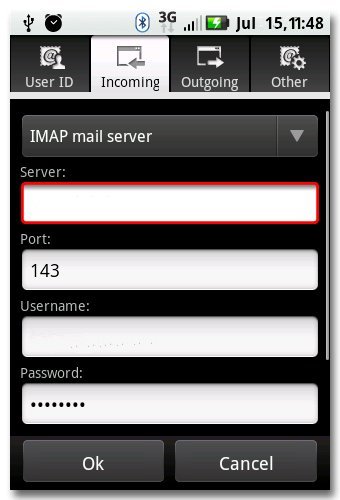
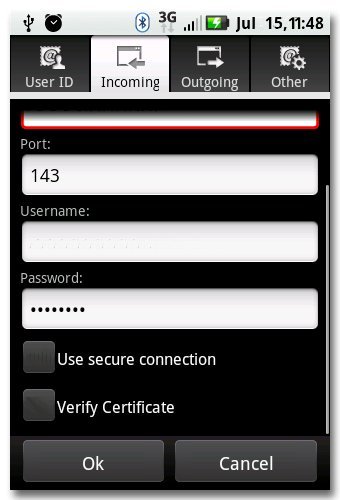
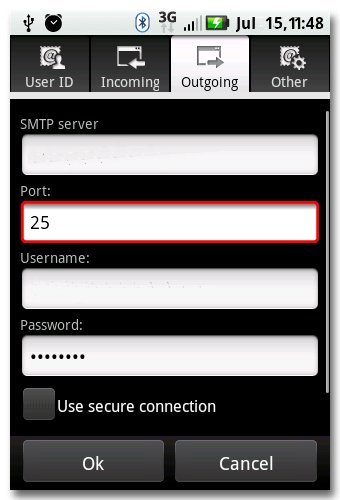

Enter your email details;
On the User ID tab, enter;
We recommend IMAP if you collect on other devices, or POP3 if only on the Android device
The server and port will be;
Username must be your full email address
Password will be as provided
Ensure you do not check either "Use secure connection" or "Verify Certificate"
The server and port will be;
Username must be your full email address
Password will be as provided
Ensure you do not check either "Use secure connection" or "Verify Certificate"