Outlook Express Settings
The following images show the main configuration settings to both send and receive email using LegalISP.net
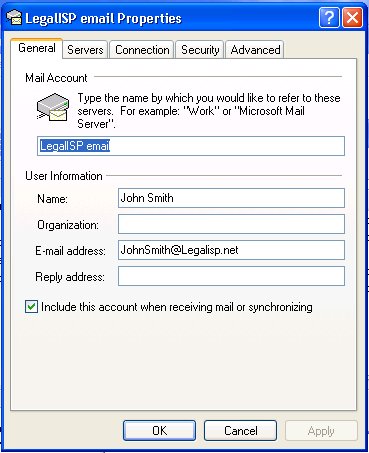
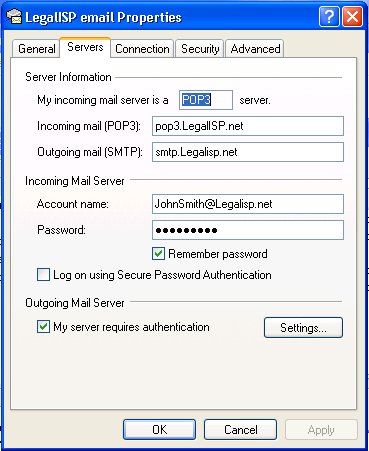


The following images show the main configuration settings to both send and receive email using LegalISP.net
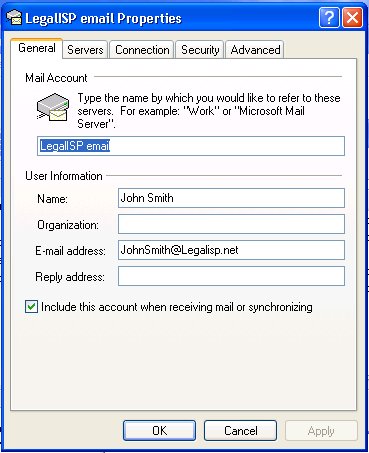
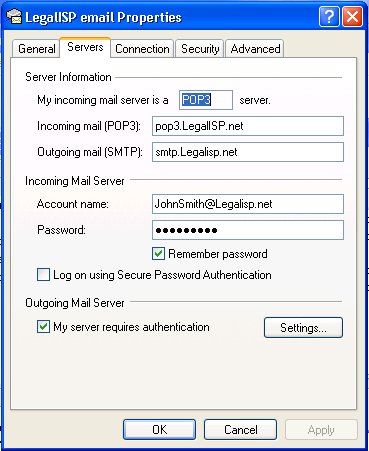


The items on the first screen are self-explanatory, the most important item being the email address.
The POP3 details must be provided to collect LegalISP email.
pop3.Legalisp.net
Where possible, use the SMTP server details provided by your Internet connection provider.
smtp.Legalisp.net
Ensure you give your full email address in the account name.
If you use LegalISP to send your email, tick the "My Server Requires Authentication" checkbox, and click the Settings button.
The authentication details for smtp are the same as for pop3.
The advanced settings generally need not be altered, but you can choose to "leave mail on the server". However, this will start to use up the available mailbox space, and should be set to delete after a few days.